Training Overdue
Documents Overdue
Documents Due Soon

 All data is encrypted.
All data is encrypted.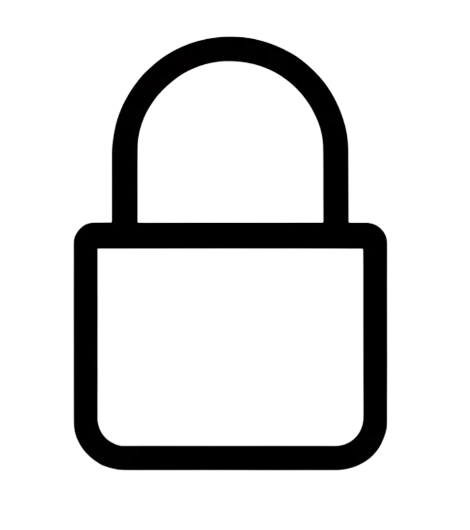 We never train on data, and neither do any of our third-party processors.
We never train on data, and neither do any of our third-party processors.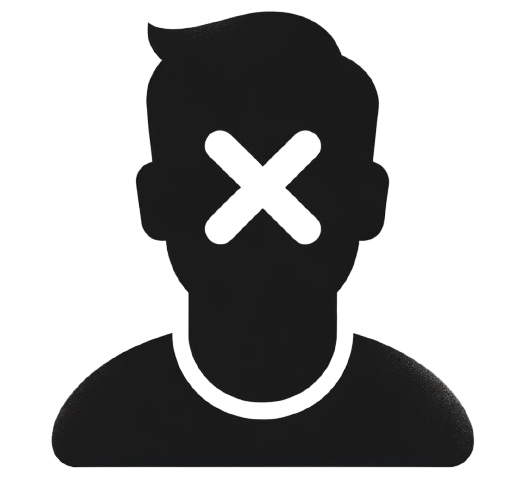 You are responsible for checking the accuracy of any content generated.
You are responsible for checking the accuracy of any content generated. We store uploaded documents in a safe cloud environment.
We store uploaded documents in a safe cloud environment.